 “Hello, this is your computer company and we are making this free call because you have a computer virus spamming the net.”
“Hello, this is your computer company and we are making this free call because you have a computer virus spamming the net.”
Oddly enough you don’t recognize the voice, and they don’t seem to know anything about your computer or anything else. They tell you it’s really bad and just need to help you fix the problem. The final hint.. their english is really bad and heavily accented.
It’s a scam. Most people know it in seconds but those that are less farmiliar with computers tend to fall for it. Tricked into giving out information that can result in signing up for useless services, programs or at worse let hackers into their machines. People feel enough the fool after these misadventures to not tell others about their experience, thus hiding how often this really happens.
Warn your folks/kin/parents (the elderly are especially vulnerable) and be vigilant. It’s an old trick with a new twist and Telus is no help at stopping these scammers from calling (you’d think they’d block the call-centers from calling into Canada at all).
If in doubt, call me.. but you already knew that.

 Sadly the old hacker stereo type of a 13 year old in his basement no longer applies, especially with the latest series of ‘Patriot Hackers’ traced back to China. Gone are the poorly written spoofs to get you to give personal information and the like, we now have university graduates government funded to steal email accounts and infect computers.
Sadly the old hacker stereo type of a 13 year old in his basement no longer applies, especially with the latest series of ‘Patriot Hackers’ traced back to China. Gone are the poorly written spoofs to get you to give personal information and the like, we now have university graduates government funded to steal email accounts and infect computers.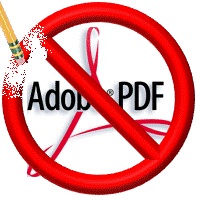 Minding your own business and all of the sudden you are told your system is insecure and needs a scan. Problem is this isn’t a program you installed it’s ‘McAfee Security Scan’ which is just this side of malware. You got it thanks to Adobe bundling it into their products and if you have FireFox you got it as an update without even being asked (thus the malware opinion). Here’s the spin:
Minding your own business and all of the sudden you are told your system is insecure and needs a scan. Problem is this isn’t a program you installed it’s ‘McAfee Security Scan’ which is just this side of malware. You got it thanks to Adobe bundling it into their products and if you have FireFox you got it as an update without even being asked (thus the malware opinion). Here’s the spin: Having put in two of these beasties I’ve got a fairly good idea how they work and where the problems are. So far, there are very few reasons NOT to upgrade from your 2003 or even your 2008 Small Business Server.
Having put in two of these beasties I’ve got a fairly good idea how they work and where the problems are. So far, there are very few reasons NOT to upgrade from your 2003 or even your 2008 Small Business Server. Google removed a bunch of malicious apps, most disguised as legitimate apps, from the Android Market after they were found to contain malware. The malware, dubbed DroidDream, uses two exploits to steal information such as phone ID and model, and to plant a back door on the phone that could be used to drop further malware on the device and take it over.
Google removed a bunch of malicious apps, most disguised as legitimate apps, from the Android Market after they were found to contain malware. The malware, dubbed DroidDream, uses two exploits to steal information such as phone ID and model, and to plant a back door on the phone that could be used to drop further malware on the device and take it over. RAT employs client-server program that communicates to its victim’s machine through its trojan server. The server application is installed on the victim while the client application is on the managing side.
RAT employs client-server program that communicates to its victim’s machine through its trojan server. The server application is installed on the victim while the client application is on the managing side.
 As you may remember the system requirement from XP to Vista meant you had to buy a new machine and be prepared for it to actually perform worse than your older XP computer. Luckily Windows 7 gained some performance back but with the 64bit version you can upgrade easily and efficiently for less than $400 (not including software).
As you may remember the system requirement from XP to Vista meant you had to buy a new machine and be prepared for it to actually perform worse than your older XP computer. Luckily Windows 7 gained some performance back but with the 64bit version you can upgrade easily and efficiently for less than $400 (not including software). Microsoft released the first official service pack for Windows 7 today. This is an important update that includes previously released security, performance, and stability updates for Windows 7. SP1 also includes new improvements to features and services in Windows 7, such as improved reliability when connecting to HDMI audio devices, printing using the XPS Viewer, and restoring previous folders in Windows Explorer after restarting.
Microsoft released the first official service pack for Windows 7 today. This is an important update that includes previously released security, performance, and stability updates for Windows 7. SP1 also includes new improvements to features and services in Windows 7, such as improved reliability when connecting to HDMI audio devices, printing using the XPS Viewer, and restoring previous folders in Windows Explorer after restarting.