 Uhmm.. no they didn’t. First off Microsoft isn’t going to call you, or really any other software company (try phoning their tech support and see how long it takes, imagine them actually phoning people proactively to solve problems).
Uhmm.. no they didn’t. First off Microsoft isn’t going to call you, or really any other software company (try phoning their tech support and see how long it takes, imagine them actually phoning people proactively to solve problems).
The solution: Don’t get rattled and don’t trust anyone (not webpages or people you don’t know).
This applies to those pop-up webpages you can’t close (often with loud messages playing).. “Call this number you are infected, owing taxes, under arrest, piracy, being investigated for terrorism. You often see the terms FBI, RCMP, CIA, CRA and other scary federal agency letters, seals and the like. Just as often you see spelling mistakes and poorly phrased English.
Here’s a quick list of thing to watch for in the ‘Tech Support Phone Scam’, I’ll cover the ‘Webpage scam further down’:
- Clue #1: THEY called YOU
- Clue #2: The Caller ID says ‘Microsoft’, ‘Tech Support’, or something techie sounding
- Clue #3: They have a thick foreign accent and some ‘normal’ sounding name
- Clue #4: They claim your computer is doing ‘something’ (spam, virus, hacking)
- Clue #5: They ask you to open the windows Event Log Viewer
- Clue #6: They ask you to go to a Website and install a Tool (Ammyy, TeamViewer, LogMeIn Rescue, and GoToMyPC)
As long as you don’t let them in (via the remote control programs) they can’t do anything but swear at you. If you do let them in they’ll likely run for SYSKEY and now you have to pay a ransom to get your files back. Couple hundred to a few thousand dollars with no guarantee you get your files back.
The annoying WebPage with plenty of threats and you can’t close it:
- Clue #1: You can’t close the page
- Clue #2: It’s usually playing some loud record voice telling you how you are in serious trouble (virus, taxes, police etc..)
- Clue #3: You have a convient phone number to call to get this all fixed ASAP
If you call you are now in the ‘Tech Support Phone Scam’ at Clue #3 and they will quickly need you to allow them remote access (Clue #6). To get rid of the page you can reboot or in your Taskbar (that bar on the bottom usually) RIGHT click on your browser and select ‘Close All’.
Variations of these scams include:
- A relative needs money for bail in some foreign country, usually they got this information from your relatives FaceBook page.
- CRA/IRS is coming to take your house (foreclose), sometimes they want you to send Bitcoins (digital currency) to some address.
- Some crazy distant relative left you a pile of money but you need to pay for the ‘processing’ so they can mail you some massive cheque from Namibia or something.
If you want to help stop these people, tell others and especially our less digitally knowledgeable relatives (usually older and retired). If you really want to help perhaps take a few lessons from 419 Eater (a site that helps fight back).

 Microsoft has a bounty program, which pays if you find a bug and explain why it’s a bug (or exploit). They pay upto $50,000 USD for the information. Yang Yu, founder of Tencent’s Xuanwu Lab has made previous successful bounty claims as well but this one is a whopper. It affects every version of Windows back to Windows 95 (no patches coming for those old OS either).
Microsoft has a bounty program, which pays if you find a bug and explain why it’s a bug (or exploit). They pay upto $50,000 USD for the information. Yang Yu, founder of Tencent’s Xuanwu Lab has made previous successful bounty claims as well but this one is a whopper. It affects every version of Windows back to Windows 95 (no patches coming for those old OS either). Locky encrypts your data using AES encryption and then demands .5 bitcoins to decrypt your files. Though the ransomware sounds like one named by my kids, there is nothing childish about it. It targets a large number of file extensions and even more importantly, encrypts data on unmapped network shares. If you don’t have a backup your data is gone, unless you pay and hope they payment isn’t yet another scam.
Locky encrypts your data using AES encryption and then demands .5 bitcoins to decrypt your files. Though the ransomware sounds like one named by my kids, there is nothing childish about it. It targets a large number of file extensions and even more importantly, encrypts data on unmapped network shares. If you don’t have a backup your data is gone, unless you pay and hope they payment isn’t yet another scam. For a couple of months Apple has been aware of some malware called ‘Mac Flashback’ and a resounding failure to do anything about it has cause and estimated (so far) 600,000 viral infections on Mac. Thus the arguement finally ends, and rest assured this isn’t the first virus it’s just the first that cannot be swept under the rug.
For a couple of months Apple has been aware of some malware called ‘Mac Flashback’ and a resounding failure to do anything about it has cause and estimated (so far) 600,000 viral infections on Mac. Thus the arguement finally ends, and rest assured this isn’t the first virus it’s just the first that cannot be swept under the rug. “Hello, this is your computer company and we are making this free call because you have a computer virus spamming the net.”
“Hello, this is your computer company and we are making this free call because you have a computer virus spamming the net.”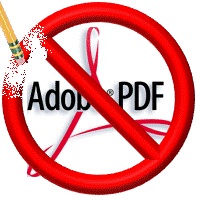 Minding your own business and all of the sudden you are told your system is insecure and needs a scan. Problem is this isn’t a program you installed it’s ‘McAfee Security Scan’ which is just this side of malware. You got it thanks to Adobe bundling it into their products and if you have FireFox you got it as an update without even being asked (thus the malware opinion). Here’s the spin:
Minding your own business and all of the sudden you are told your system is insecure and needs a scan. Problem is this isn’t a program you installed it’s ‘McAfee Security Scan’ which is just this side of malware. You got it thanks to Adobe bundling it into their products and if you have FireFox you got it as an update without even being asked (thus the malware opinion). Here’s the spin: Google removed a bunch of malicious apps, most disguised as legitimate apps, from the Android Market after they were found to contain malware. The malware, dubbed DroidDream, uses two exploits to steal information such as phone ID and model, and to plant a back door on the phone that could be used to drop further malware on the device and take it over.
Google removed a bunch of malicious apps, most disguised as legitimate apps, from the Android Market after they were found to contain malware. The malware, dubbed DroidDream, uses two exploits to steal information such as phone ID and model, and to plant a back door on the phone that could be used to drop further malware on the device and take it over.